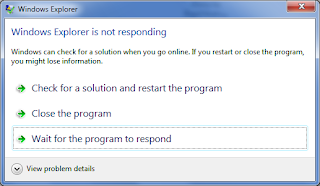 The problem that occurs is biased computer booting fine and normal. But when the work is used, the computer hangs and often experience a sudden standstill. Conditions at the time of hang also vary. Starting
from a program that does not work, the mouse can not be moved, keyboard
does not work, until the blue screen appears, it is of course very
disturbing work because often the data is lost because we forgot unsaved
at work.
The solution to this problem is that many things can happen and frequently cause computer hang. But
the outline that cause computer jams were divided into 2 groups: the
hang software crashes and hangs caused by hardware crashes.
The problem that occurs is biased computer booting fine and normal. But when the work is used, the computer hangs and often experience a sudden standstill. Conditions at the time of hang also vary. Starting
from a program that does not work, the mouse can not be moved, keyboard
does not work, until the blue screen appears, it is of course very
disturbing work because often the data is lost because we forgot unsaved
at work.
The solution to this problem is that many things can happen and frequently cause computer hang. But
the outline that cause computer jams were divided into 2 groups: the
hang software crashes and hangs caused by hardware crashes. Often Hang For Experienced Software Crash
If your computer hangs because there is software that crashes usually can still be done on the animation of the mouse or presses a few keys. If the conditions are such that hangs trying to do the handling as follows:
- Press the key combination [Ctrl] + [Alt] + [Del] simultaneously. When the program Close the dialog box appears, there will be some statements that have active programs "Not Responding". Program that causes the computer to hang.
- Note the programs that read "Not Responding", and then turn off by pressing the End Task button.
- Close also other programs that are not necessary. The trick, click the name of the program and click the End Task button. After a program that reads "Not Responding" is closed, the computer will usually return to normal.
- If the computer still hangs, restart the system through the [Restart] contained in the CPU.
- After a windows system running again. Make checks computer by opening one by one before the program reads "Not Responding". This was done to check the actual application to be the cause of conflict. If caught, record the name of the program and do the reinstall. If the program does not cause conflict too you need, you should uninstall it from the system.
Conflict between hardware, common in the windows operating system. The cause of the conflict also varied as an elderly old device that conflict with the new device. Hardware conflicts can also be caused due to the use of overlapping interrupt causing one of the devices becomes abnormal and eventually the current computer suddenly jammed.
To overcome these problems, the safest move is to reinstall Windows. But the thing to remember is before Windows reinstall, unplug one device. Should remove the latest devices, meaning you will allow older devices to be detected by Windows system first.
After the installation is complete, reinstall the device that was removed then run the Add New Hardware facilities located on the control panel using the menu Start-> Control Panel-> Add New Hardware. Once the device is detected did reboot Windows
And once again that the completion of the above steps are first aid, if it turns out this way the computer is still experiencing a similar disorder, do not hesitate any longer to bring your computer to a technician can be trusted and are able to overcome these problems.
No comments:
Post a Comment