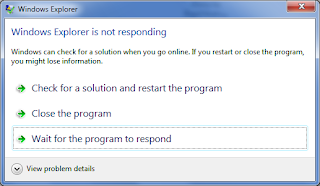 The problem that occurs is biased computer booting fine and normal. But when the work is used, the computer hangs and often experience a sudden standstill. Conditions at the time of hang also vary. Starting
from a program that does not work, the mouse can not be moved, keyboard
does not work, until the blue screen appears, it is of course very
disturbing work because often the data is lost because we forgot unsaved
at work.
The solution to this problem is that many things can happen and frequently cause computer hang. But
the outline that cause computer jams were divided into 2 groups: the
hang software crashes and hangs caused by hardware crashes.
The problem that occurs is biased computer booting fine and normal. But when the work is used, the computer hangs and often experience a sudden standstill. Conditions at the time of hang also vary. Starting
from a program that does not work, the mouse can not be moved, keyboard
does not work, until the blue screen appears, it is of course very
disturbing work because often the data is lost because we forgot unsaved
at work.
The solution to this problem is that many things can happen and frequently cause computer hang. But
the outline that cause computer jams were divided into 2 groups: the
hang software crashes and hangs caused by hardware crashes. assist you in providing information about troubleshooting laptops, computers and gadgets
Wednesday, October 31, 2012
Often Computer Hang
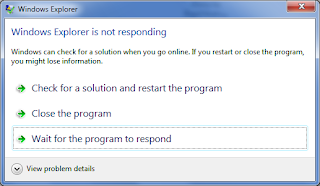 The problem that occurs is biased computer booting fine and normal. But when the work is used, the computer hangs and often experience a sudden standstill. Conditions at the time of hang also vary. Starting
from a program that does not work, the mouse can not be moved, keyboard
does not work, until the blue screen appears, it is of course very
disturbing work because often the data is lost because we forgot unsaved
at work.
The solution to this problem is that many things can happen and frequently cause computer hang. But
the outline that cause computer jams were divided into 2 groups: the
hang software crashes and hangs caused by hardware crashes.
The problem that occurs is biased computer booting fine and normal. But when the work is used, the computer hangs and often experience a sudden standstill. Conditions at the time of hang also vary. Starting
from a program that does not work, the mouse can not be moved, keyboard
does not work, until the blue screen appears, it is of course very
disturbing work because often the data is lost because we forgot unsaved
at work.
The solution to this problem is that many things can happen and frequently cause computer hang. But
the outline that cause computer jams were divided into 2 groups: the
hang software crashes and hangs caused by hardware crashes. The Computer Would Booting But The Booting Process is Slow
Existing problems and your computer can boot into the operating system, but the process is very slow booting. In fact, if viewed from the specifications existing computer, the boot process should not be this late.
The solution of the above problems is that if the computer is slow in the process due to the specification processor and low memory capacity, is already the case. But if the computer specification that is sufficient while the boot process is still slow, it should be addressed.
Computers are too slow at boot, usually caused by too many programs are uploaded at the time of start-up. It can make extravagant computer memory. To overcome this, try the following steps:
The solution of the above problems is that if the computer is slow in the process due to the specification processor and low memory capacity, is already the case. But if the computer specification that is sufficient while the boot process is still slow, it should be addressed.
Computers are too slow at boot, usually caused by too many programs are uploaded at the time of start-up. It can make extravagant computer memory. To overcome this, try the following steps:
- Close all applications that are active on your computer.
- Then come up with the System Configuration dialog box by clicking the Utillities START PROGRAM MENU -> RUN. Run dialog box will appear as follows:
The computer can not boot but always "safe mode"
Usually the problems that arise when the computer is booting suddenly windows operating system recommends users to use the save mode. Once selected option save mode, the computer turns Sapat not operated properly. No bias printing, unbiased displays full color images. In fact almost all the drivers can not be activated in this mode.
The computer will not turn on but will not boot
The problem that often arises is that the computer will not turn on but will not boot
Usually after pressed the power button, the computer life. Power-on indicator is also visible flame. But after waiting a long time, the computer operating system and the computer does not immediately activated immediately stopped in mid-process.
Usually after pressed the power button, the computer life. Power-on indicator is also visible flame. But after waiting a long time, the computer operating system and the computer does not immediately activated immediately stopped in mid-process.
Monday, October 29, 2012
Computers can not live
The problems that arise is when turn on the computer, the power button is pressed but the computer is not alive. Though indikato on the computer invisible flame.
Problem Analysis and Maintenance Notebook
If you have a notebook care should be taken to minimize damage to your notebook. Here's how to analyze and treat your notebook or PC for durability.
Troubleshooting during the install
When
you perform a reinstallation on atupun notebook computer is often a
mistake here are some common mistakes appear along with handling.
Friday, October 5, 2012
Error When assembling PC
During assembly of the computer one must understand first about the components and devices. besides that one must know the right ways to assemble a PC. problems that often arise in the assembly of PC are:1. Equipment bad motherboard2. Incorrect wiring3. Forgot to attach the power cable4. Setting a bad cable5. Forget replacing the speaker cable, keylock and batrai6. Panic at the PC can not turn backErrors during assembly of the computer can be overcome by:
Subscribe to:
Comments (Atom)





